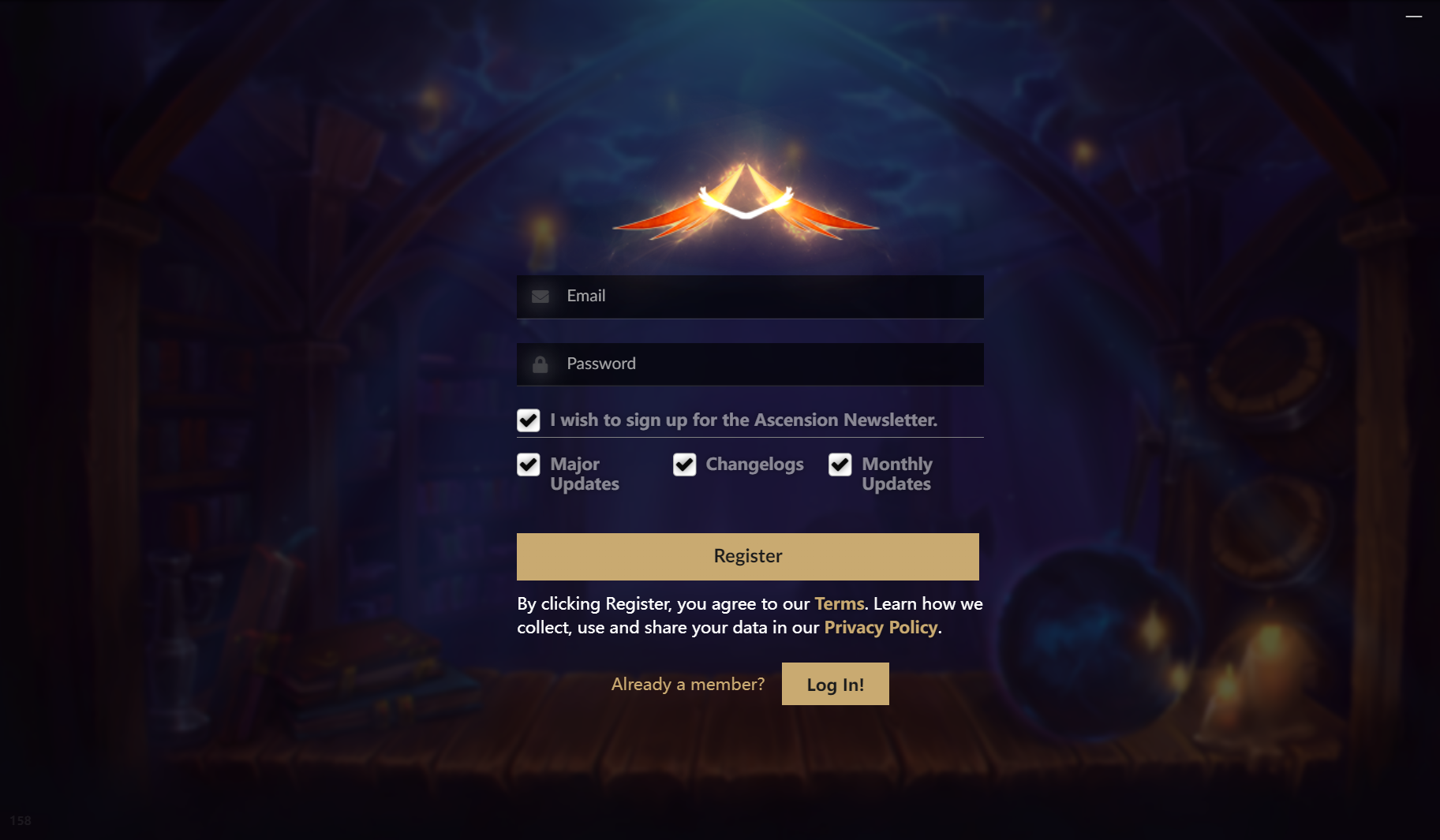Install Ascension Launcher
The process for installing our custom content in the most efficient manner is via the Ascension Launcher which can be downloaded by clicking the button below.
Occasionally we will perform small updates to deploy fixes to the game, which will require you to update your client through this launcher.
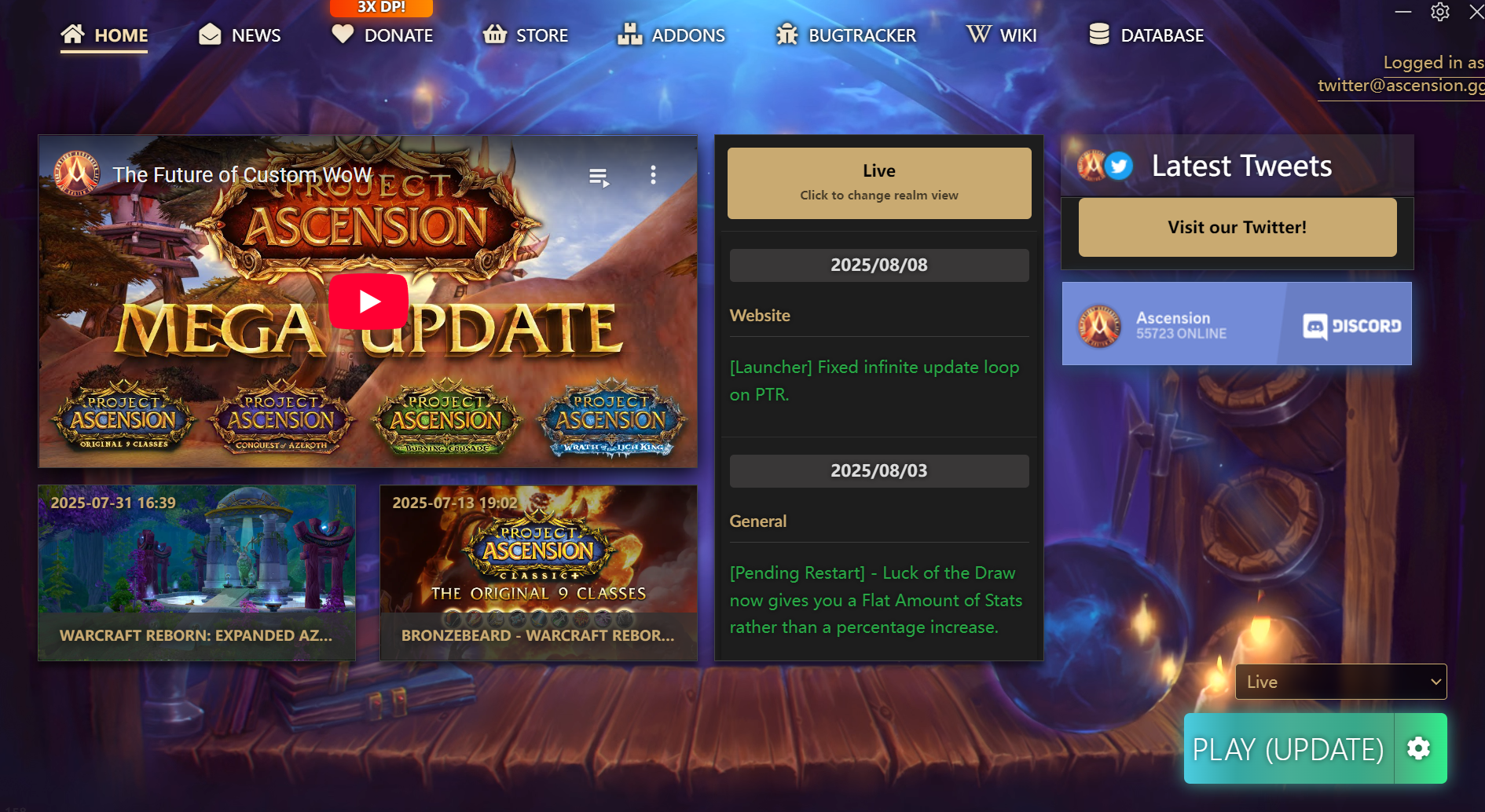
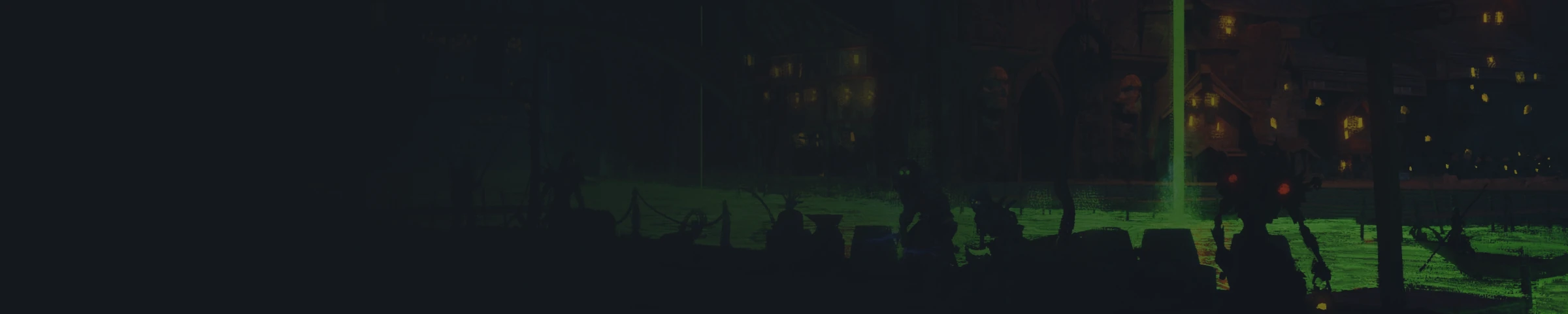
Install Ascension Launcher
The process for installing our custom content in the most efficient manner is via the Ascension Launcher which can be downloaded by clicking the button below.
Occasionally we will perform small updates to deploy fixes to the game, which will require you to update your client through this launcher.
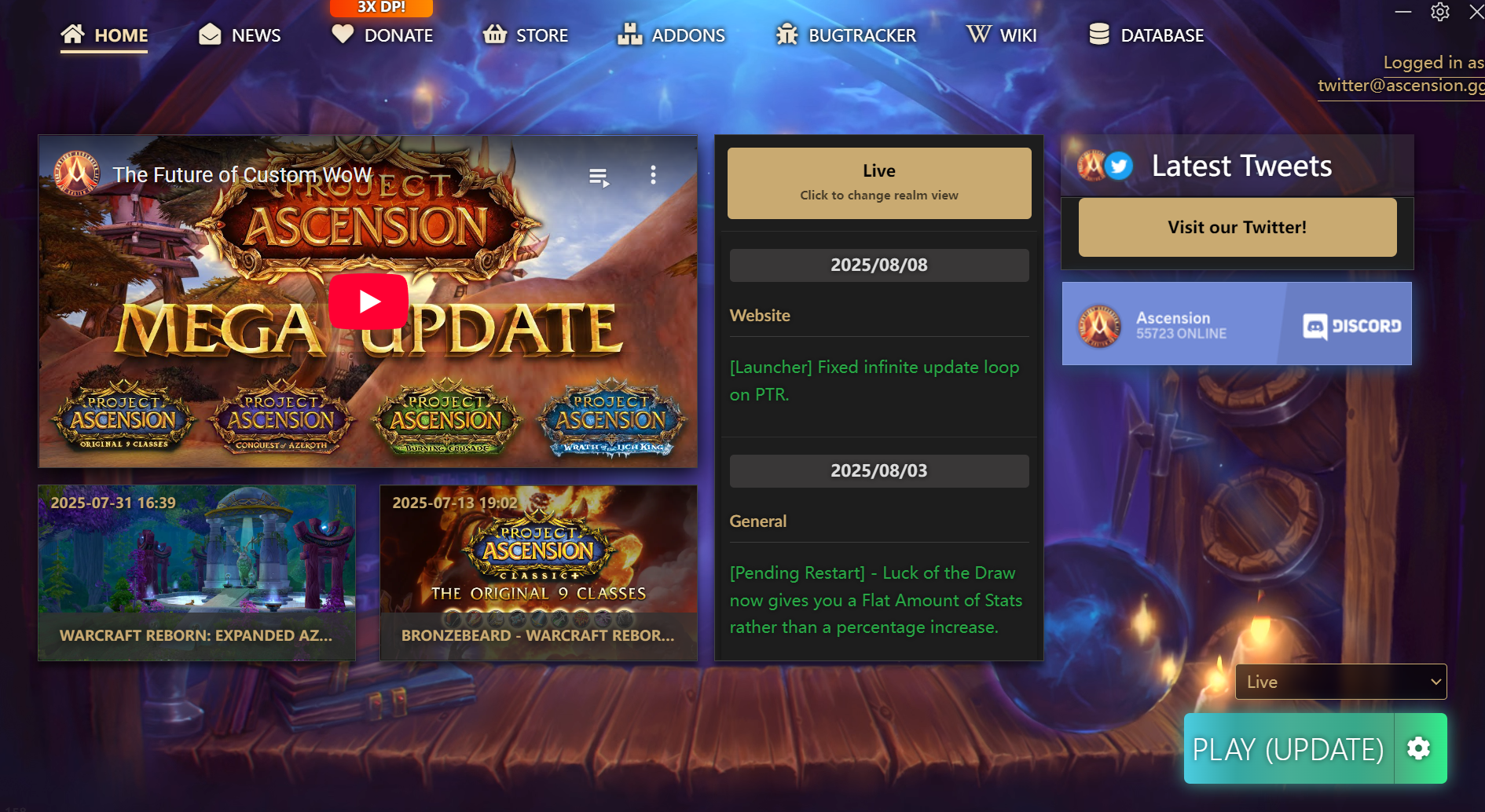
Register Your Account
You can create your account with Project Epoch through Ascension by clicking the button below. To do so you will need to provide a Username, Email Address and Password.
All accounts on Project Epoch must have a verified email address. Shortly after registration is completed you will receive a verification email.
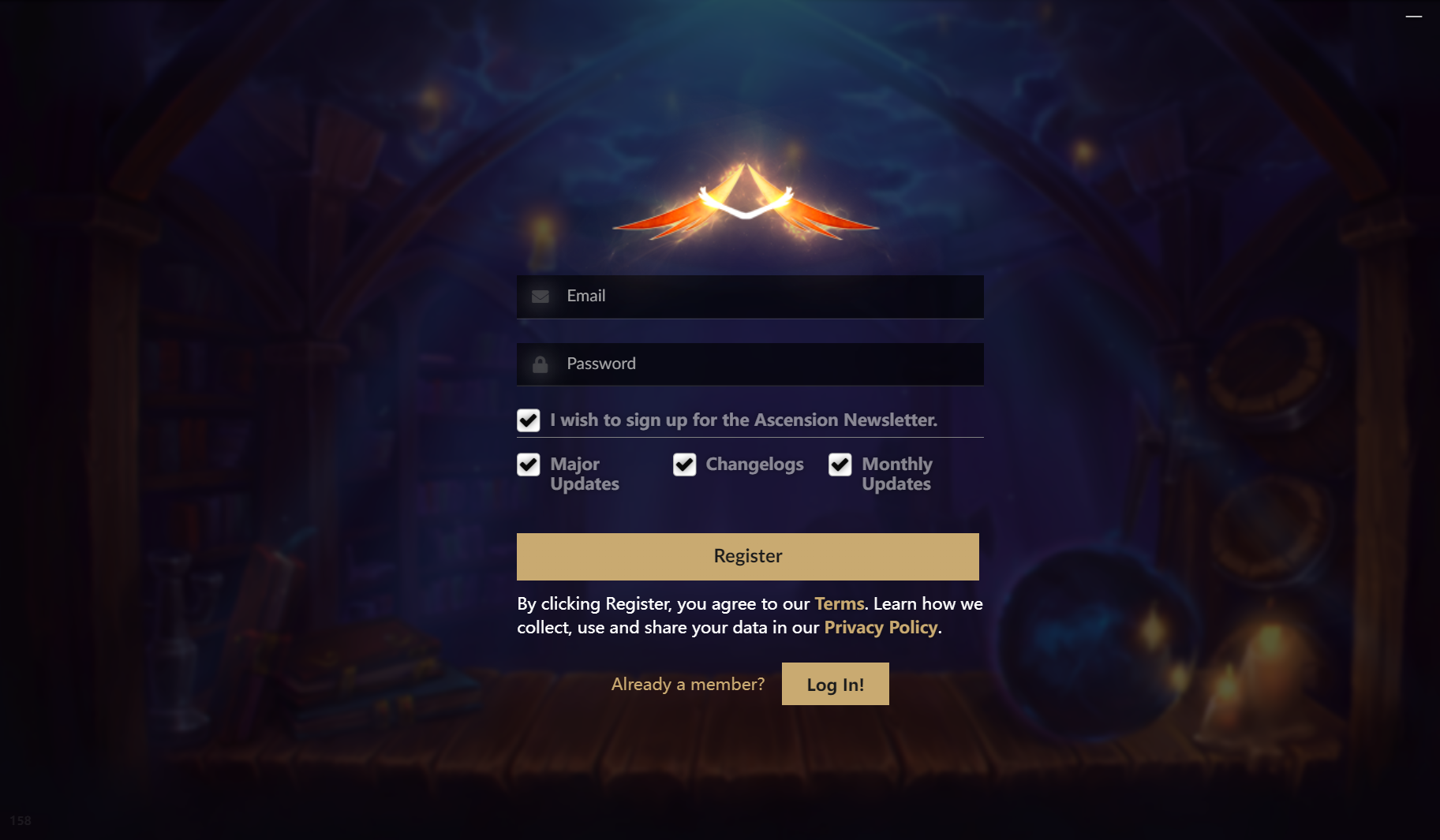
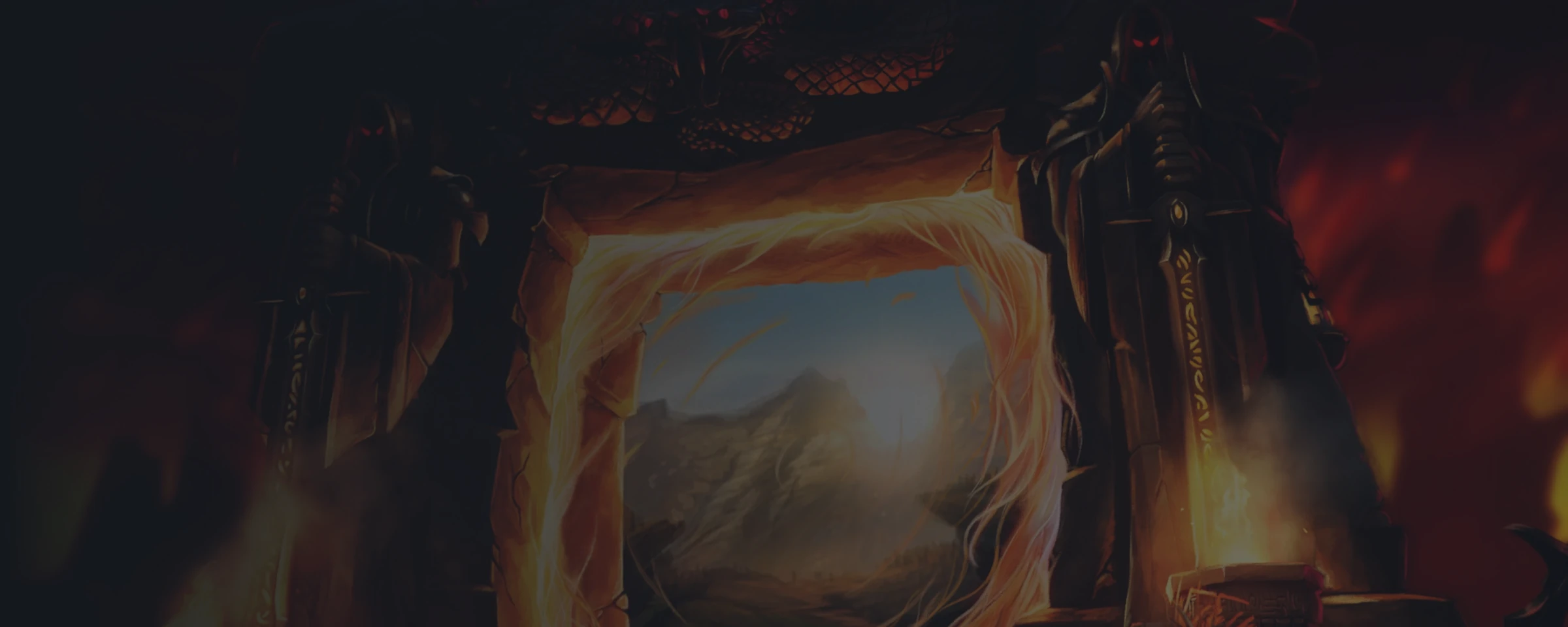
Register Your Account
You can create your account with Project Epoch through Ascension by clicking the button below. To do so you will need to provide a Username, Email Address and Password.
All accounts on Project Epoch must have a verified email address. Shortly after registration is completed you will receive a verification email.